 You’ve had your Web site up and running for years now. You click on, and you’re dazzled by the site’s graphics and wealth of inventory. There’s even streaming audio and/or video of your products being featured on a home shopping channel. But customers aren’t coming to your site to buy things. Nor, after visiting the site, do they have any idea about what your company does. And, ultimately, that’s what your Web site should do—build branding and boost sales.
You’ve had your Web site up and running for years now. You click on, and you’re dazzled by the site’s graphics and wealth of inventory. There’s even streaming audio and/or video of your products being featured on a home shopping channel. But customers aren’t coming to your site to buy things. Nor, after visiting the site, do they have any idea about what your company does. And, ultimately, that’s what your Web site should do—build branding and boost sales.
Pass rates for user experience criteria go as low as 14 percent, according to Forrester Research Inc., an independent technology and market research company that graded 47 Web sites. In addition, fewer than a quarter of sites have easy-to-read text.
The problem is that too many small and medium business owners—even established ones—treat their Web sites like an afterthought.
“Too many small businesses are focused on who’s going to do it, as opposed to what needs to be done,” says online business expert Roger Sametz, president and founder of Sametz Blackstone Associates, a Boston-based firm that consults with both small businesses and larger companies. Sametz advises many business owners on their online branding, design, research and other Web-based business strategies.
“They see the Web as a ‘thing,’ not as an opportunity to connect with clients and prospects,” he says. “Your Web site won’t necessarily sell because you put products out there. You need to put not only products out there that customers need to buy, but you need to meet them where they’re coming from. The goal is to move them to think—and act—in your favor.”
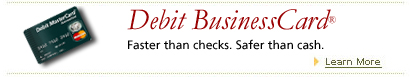
Here are tips from Sametz and other experts on how to turn your Web site into a productive business tool:
Ensure a Smooth Ride
Customers aren’t coming to your site to understand your corporate structure, Sametz says. In fact, most of them really couldn't care less. So don't position this content front and center because such practices only get in the way of sales. Think navigation, Sametz says, by constructing various tours on the site that direct different types of customers more quickly to what they want.
Take Advantage of Available Tools
Mahwah, N.J.-based Campmor Inc. is a family-run operation that sells outdoor equipment. Campmor’s customers were frequently abandoning its shopping carts midway through their purchase experience. Users were having a difficult time locating the products they wanted. In teaming up with Sewickley, Pa.-based Tachyon Solutions, a Web design/development firm, and Armonk, N.Y.-based IBM, Campmor installed tools that allowed its site to index specific products in its database so customers could search for them via both keywords and concept. Even if a customer plugs in a synonym or misspelling, for example, the right product will turn up. As a result, Campmor is seeing a 35 percent increase in online sales this year. The number of orders placed from searches has increased 10 percent and the average size of a search order has increased 15 percent in one year. Adding sales functionality to your site is also a very cost-effective way to extend the reach of your sales team.
“We’ve been able to create a highly-personalized experience for our shoppers, enabling us to maximize new business opportunities for revenue growth,” says Daniel Jarashow, president and CEO at Campmor. “Campmor is a small family-run business. We decided to work with a small business partner in Tachyon so we got more personalized service. And it worked.”
Lose the ‘Pixel Pyrotechnics’
So, your site is state-of-the-art when it comes to dazzling graphics and animation/streaming content. Most likely though, all of this eye-candy is keeping potential customers from loading your site. The Web is about information and action first. Some sites actually require additional software tools to access them at all. Keep in mind that someone on a low-speed connection isn’t going to bother to download additional software just to access your site. Instead, they’ll just find a competitor via a search that offers the same products without these downloads. Remember, the whole idea is to sell things to every user—not just the tech-hipster accessing your site from a WiFi coffeehouse in San Francisco, but the farm kid in Nebraska too, and the inner-city dad accessing your site from his local library’s Internet service.
“The medium is the message,” Sametz says. “Don’t let the delivery system dilute your value.”
Ultimately, you may want to bring in an outside consultant to examine how quick your site is, and whether any unnecessary bells and whistles are slowing it down. FlightAware was a well-established company that provided live flight tracking, mapping and other aviation services. When registered users hit the tens of thousands level, it turned to Austin, Texas-based Creative Suitcase to redesign the site for quicker and easier user interaction. Registration doubled within a couple days and income immediately grew 15 percent.
Keep It Simple and Catchy
Make sure your domain name is as short as possible. “For my book, mine is www.urabrand.com, because of the wealth of text messaging these days,” says Web communications strategist Catherine Kaputa, author of U R a Brand!: How Smart People Brand Themselves for Business Success and founder of New York-based consultancy, SelfBrand LLC. “For my business, it’s www.selfbrand.com. Also, you should always buy your own name and link it to your Web site. Buy your children’s names too. That way, if your names are Googled, people will be directed to your site.” GoDaddy.com is among many services that can check if a domain name is available.
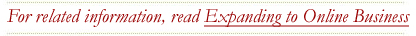
Lose the Unintelligible Gibberish
You’re a CEO of a small information technology company and you’re explaining what you do to someone at a bar. You’re not going to use phrases like “We provide a robust inventory of end-to-end, highly scaleable and implementable solutions.” So why are you ‘speaking’ like that on your site? Have someone who doesn’t work at your company read your text content and then ask them to describe what exactly it is that your company does. You may be surprised at how little of what you do comes across clearly, and that will kill your branding efforts.
“Use short, pithy copy,” Kaputa says. “But say something. Too many Web sites are full of jargon or don't say anything at all. Make sure you develop your Web site from your customers’ and prospects’ point of view. Put yourselves into your customers’ shoes. What sort of information would they be most interested in? How can you provide this information so it's easy to find?”
Just Blog It
Blogs are the current rage on the Web. Blogging is easy and it will draw potential customers to your site in droves.
“No one wants to read your marketing junk, no matter how clever you think it is,” says Web new media consultant Ted Demopoulos, co-author of Blogging for Business, and author of What No One Ever Tells You About Blogging and Podcasting. “Offer visitors valuable content instead—hints, tips, special reports, etc. A blog is a great way to increase traffic and help make a Web site more valuable to visitors. Blogs are by their nature search-engine friendly, and make adding and updating a site with new and valuable information easy. You can update with a blog as easily as you can send an e-mail.”
Adds Kaputa: “You can use the blog to link to interesting articles in the business or trade press, or talk about anything that should be of interest to you and your clients. Having a blog with lots of links also plays into the page rank algorithm used by Google so your Web site and blog will come up more frequently when people do searches.”
Don’t Forget the Obvious
You’d be surprised by how much information some small businesses don't provide. After all, not all customers will purchase online. So why are you making it difficult for them to reach you? A general-purpose e-mail box may be avoided entirely by customers who realize that these addresses are often ignored. “You need your contact information on every page,” Demopoulos says. “Potential customers often print out pages they’re interested in and, of course, don’t remember which Web site it came from. Make it easy on them!”
